Character Formatting
You can use the Format Menu to format any text.
Selecting consecutive Text
Selecting non consecutive Text
Exercise
Type the following sentence
“Sulfuric Acid is a chemical substance with the chemical formula H2SO4”
You can use the Format Menu to format any text.
- To select consecutive items using the mouse : Drag the mouse along the text area
- To select consecutive items using the keyboard :Shift+Arrow keys.(Use arrow keys to move from start point to the end point.)
Selecting non consecutive Text
- To select nonconsecutive items using the mouse:
- Select the first piece of text.
- Hold down the Ctrl key and use the mouse to select next piece of text.
- Repeat as often as needed.
- To select nonconsecutive items using the keyboard:
- Select the first piece oft ext.
- Press Shift+F8 (This puts Writerin “ADD”mode. The word ADD appears on the Status Bar.)
- Hold down the Shift key and use arrow keys to select next piece oftext
- Repeat as often as needed.
- Press Esc to exit from ADD mode.
Selecting All Text
- Edit > Select All
- Press the Ctrl+A
Changing Character cases
Format > Character Case…
Font
Font Effects
Position
Hyperlink
- Ctrl + Click on the hyperlink text
Inserting Special Characters
- A“special”character is one not found on a standard English keyboard. For example©®±αβθπ..are all special characters.
- To insert a special character:
- Place the cursor in your document where you want the character to appear.
- Click Insert>Special Character
- Select the characters (fro many font or mixture of fonts) you wish to insert, in order and then click OK.
- As you select each character, itis shown on the lower right, along with the numerical code for that character.
- Also the order of the selected characters appear in the bottom-left corner of the dialog box.
Exercise
Type the following sentence
“Sulfuric Acid is a chemical substance with the chemical formula H2SO4”
- Change the font style to“Times New Roman”.
- Change the font size to 20.5
- Bold&Italic the word“Sulfuric ”
- Underline the two words“chemical”
- Change the color of word“substance”to red.
- Highlight the formula to H2SO4.
- Change whole sentence to uppercase letters.
- Make the word“formula”rotated by -90 degrees.

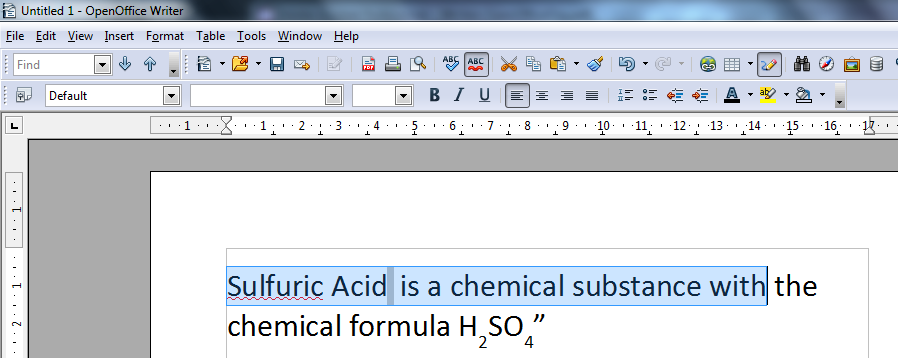










No comments:
Post a Comment